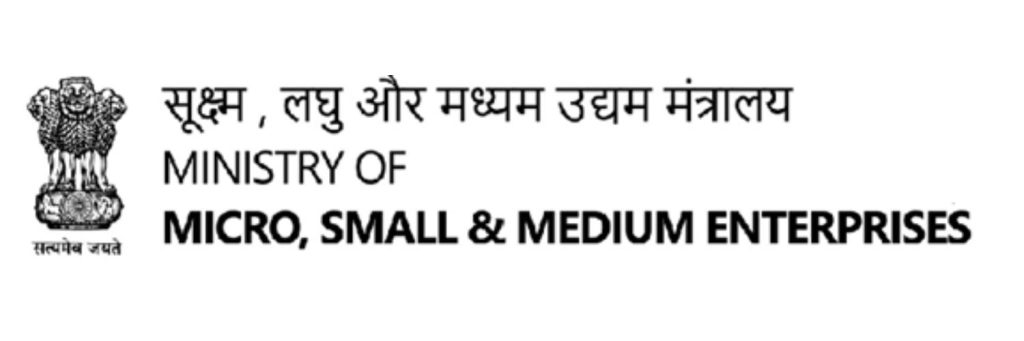Google Search Console is more than just a performance dashboard — it’s a powerful diagnostic tool that helps e-commerce businesses uncover and fix SEO problems. From indexing issues and broken links to poor mobile usability and Core Web Vitals errors, GSC provides actionable insights to improve your online store’s search visibility. In this guide, we’ll explore how to identify and fix the most common SEO issues using Google Search Console — and turn those errors into growth opportunities.
Fixing Common E-commerce SEO Problems with Google Search Console
Identify Top Performing Keywords Using Search Results Report
Understanding which keywords bring traffic to your e-commerce site is essential for building an effective SEO strategy. Google Search Console’s Search Results report gives you direct access to this information, helping you make informed decisions about content and product optimization.
By using this data, you can refine your existing content, discover new keyword opportunities, and improve visibility for pages that matter most to your business.
Here’s how to use the report effectively:
Access the Search Results report under the “Performance” tab to view all queries associated with your site’s impressions and clicks.
Sort by clicks to see which keywords are already driving the most traffic. These are likely tied to well-performing pages and can be further optimized to maintain or improve performance.
Sort by impressions to find high-volume search terms where your pages appear but may not be getting clicks. These reveal opportunities to improve title tags and meta descriptions.
Review CTR (click-through rate) to identify keywords where your visibility is high, but engagement is low. Optimizing page titles and product meta tags can increase CTR.
Filter by page to analyze which search terms are associated with specific product or category pages. This helps align your keywords more precisely with user intent.
Look for long-tail opportunities—specific keyword phrases that may have lower volume but bring highly targeted traffic, often leading to better conversions.
Track changes over time by adjusting the date range to compare keyword performance month over month or year over year.
Using these insights, you can create a keyword strategy based on actual performance, boosting both traffic and conversions for your e-commerce store.
1. Monitor Search Performance
Google Search Console (GSC) offers a comprehensive Performance report that is crucial for understanding how your e-commerce website is performing in search results. This report includes key metrics such as total clicks, impressions, average click-through rate (CTR), and average position. Regularly reviewing these metrics allows you to identify which pages, products, or categories attract the most organic traffic and which ones need further optimization.
Track total clicks to see how many users are visiting your site from search results.
Monitor impressions to understand how often your pages appear for various search queries.
Analyze CTR to determine how effective your titles and meta descriptions are at enticing users to click.
Evaluate average position to see where your pages rank in search results and aim for improvements.
Use this data to make informed decisions about optimizing product descriptions, adding relevant keywords, and enhancing meta tags. Focus on improving underperforming pages by aligning them more closely with user search intent.

2. Submit and Optimize Sitemaps
Submitting a clean and structured sitemap to GSC helps search engines discover and index all your essential e-commerce pages. An XML sitemap acts like a roadmap for search engine bots, guiding them to important sections of your website such as product listings, category pages, and blog content. It’s crucial for ensuring your newest content is indexed promptly.
Go to the “Sitemaps” section in GSC and submit your sitemap URL (usually found at www.yoursite.com/sitemap.xml).
Make sure your sitemap only includes canonical URLs that you want indexed by search engines.
Exclude duplicate pages, broken URLs, or pages with noindex directives to avoid confusion for crawlers.
Regularly update your sitemap whenever you add new products, update categories, or restructure your site.
Keeping your sitemap fresh ensures that search engines are aware of all your latest content and that it gets indexed quickly, improving the visibility of new pages in search results.

3. Fix Indexing Issues
Indexing issues can significantly affect your website’s visibility in Google Search. Using the Index Coverage report in GSC, you can pinpoint exactly which pages are not being indexed and why. This helps you take proactive steps to resolve these problems and ensure that all your valuable content is discoverable by users.
Check for errors like “Crawled – Currently Not Indexed,” which indicates Google saw the page but chose not to index it.
Look for “Discovered – Currently Not Indexed,” which means the page was found but hasn’t been crawled yet.
Investigate pages blocked by robots.txt or marked with noindex tags that might be preventing indexing.
Improve thin or low-quality content that may not meet Google’s standards for indexing.
Strengthen internal linking to help search engines find and prioritize pages better.
By fixing these issues, you can improve the overall health of your website and ensure that your most important e-commerce pages appear in relevant search results.
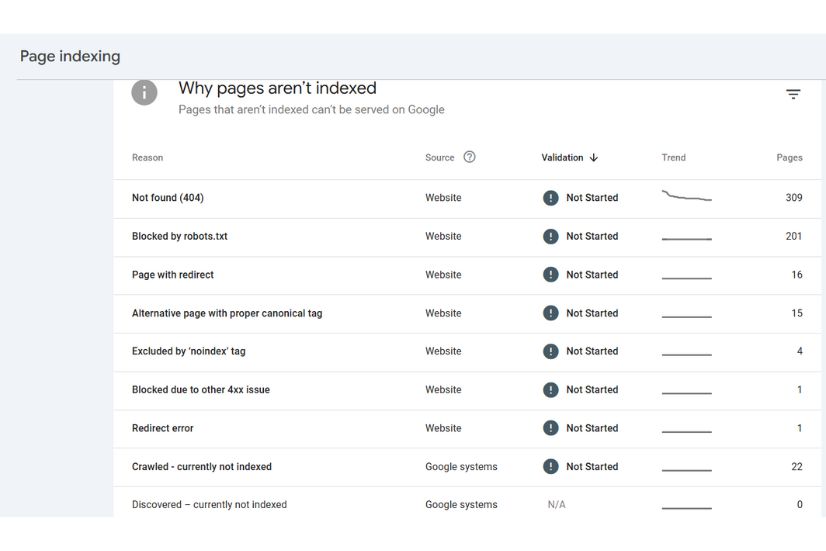
4. Improve Mobile Usability
With the majority of online shoppers using smartphones, delivering a mobile-friendly website experience is essential. Google Search Console’s Mobile Usability report identifies issues that can negatively impact how users interact with your site on mobile devices. These problems often affect both usability and mobile SEO performance.
Use the Mobile Usability report in GSC to find specific issues impacting your mobile pages.
Common problems include text that’s too small to read, clickable elements that are too close together, and content wider than the screen.
A misconfigured viewport can prevent your content from scaling properly on different screen sizes.
Ensure responsive design is implemented across all pages to automatically adapt layout and content to various devices.
Test your mobile site manually and with Google’s Mobile-Friendly Test tool for additional insights.
By resolving mobile usability issues, you enhance user engagement, reduce bounce rates, and improve your site’s performance in mobile search results.
5. Enhance Product Rich Results
Rich results enhance your product listings in search by displaying additional information such as ratings, prices, and stock status. These visual enhancements increase click-through rates and attract more qualified traffic. Google Search Console’s Enhancements report monitors structured data on your site and flags any issues.
Use schema markup (Product, Review, Offer, etc.) to provide search engines with detailed product data.
Mark up attributes like name, image, description, price, availability, SKU, and reviews.
Access the Enhancements section in GSC to see if your markup is being read correctly by Google.
Fix errors and warnings promptly to maintain eligibility for rich results in search listings.
Test your product pages using Google’s Rich Results Test to preview how they may appear in search.
Implementing and maintaining accurate structured data ensures your e-commerce products are visually engaging in search results and more likely to earn clicks from potential customers.
6. Identify and Fix Page Experience Issues
Page experience plays a crucial role in SEO rankings, especially after Google’s Core Web Vitals update. Google Search Console’s Page Experience and Core Web Vitals reports provide essential metrics to help you evaluate and improve how users interact with your site.
Core Web Vitals include Largest Contentful Paint (LCP), First Input Delay (FID), and Cumulative Layout Shift (CLS).
Aim for LCP under 2.5 seconds to ensure your pages load quickly.
Keep FID under 100 milliseconds to ensure responsive interaction when users click or tap.
Maintain CLS below 0.1 to avoid unexpected layout shifts that disrupt the user experience.
Use the Page Experience report in GSC to monitor these metrics at scale across your website.
Optimize images, reduce unnecessary scripts, and ensure visual stability to improve overall performance.
Improving page experience not only enhances user satisfaction but also boosts your website’s rankings and conversion rates in search results.
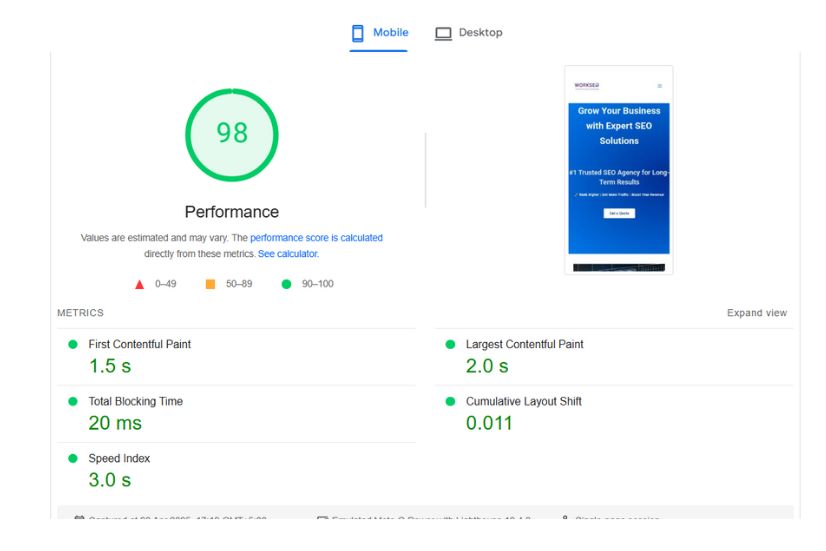
7. Monitor and Fix Broken Links (404 Errors)
Broken links and 404 errors can damage user trust and disrupt the customer journey on your e-commerce site. Google Search Console’s Coverage report reveals any pages returning a 404 status code, allowing you to identify and fix broken internal or external links.
Regularly monitor the Coverage report for “Not Found (404)” errors.
Review which URLs are generating 404s and trace them back to the source (internal links, menus, old product pages).
Set up 301 redirects to guide users from broken pages to relevant active pages, like updated product listings or category pages.
If a redirect isn’t appropriate, update internal links so users land on valid, working pages.
Avoid linking to outdated URLs in product descriptions, blogs, or menus.
Keeping your site free of broken links improves crawl efficiency, enhances user experience, and preserves SEO value by ensuring link equity is properly passed to live and relevant content.
8. Analyze Queries to Optimize Keywords
Understanding how users find your site is essential for effective SEO. The Performance report in Google Search Console shows the exact queries people use to reach your pages. This data helps you identify which keywords are driving traffic, which pages are ranking well, and where there is room to improve click-through rates.
Use the “Queries” tab in the Performance report to see what search terms users type before landing on your site.
Identify high-ranking pages with low CTR and improve their title tags and meta descriptions to make them more compelling.
Look for terms that generate impressions but not clicks—these may indicate opportunities for new content or refinement of existing pages.
Group similar queries to optimize category and product pages for keyword clusters rather than individual terms.
Update content and metadata regularly based on query performance to maintain relevance and improve engagement.
Optimizing based on real query data helps you align content with user intent and boost organic visibility.
9. Check and Improve Internal Linking
Internal linking is a powerful yet often overlooked SEO tactic that supports site structure and helps search engines crawl your pages more efficiently. It also enhances user experience by guiding visitors to related content or products. Google Search Console’s “Links” report provides insights into how internal links are distributed across your website.
Review the “Top linked pages” section to see which pages receive the most internal links.
Identify important but underlinked pages, such as new product or category pages, that need more internal references.
Create contextual internal links within blog posts, product descriptions, and informational content to drive traffic to relevant commercial pages.
Link from high-authority or high-traffic pages to key product pages to distribute link equity effectively.
Ensure anchor text is relevant and descriptive to give search engines clear context about the linked content.
A well-structured internal linking strategy strengthens SEO and helps users navigate your e-commerce site more intuitively.
10. Monitor and Resolve Security & Manual Actions
Security issues and manual actions can severely impact your website’s visibility and trustworthiness. Google Search Console includes dedicated reports to alert you when your site is compromised or penalized by Google’s quality reviewers. It’s crucial to monitor these sections regularly and act quickly if issues are detected.
Go to the “Security Issues” section to check for problems such as malware, phishing, or hacked content.
In the “Manual Actions” section, review any penalties applied by Google for violating its webmaster guidelines.
If you receive a manual action, carefully read the reason provided and take immediate corrective steps to fix the issue.
After resolving the problem, submit a reconsideration request to Google to restore your site’s good standing.
Regularly update your CMS, plugins, and security settings to reduce the risk of attacks.
Proactively managing security and compliance helps maintain your site’s SEO performance and protects your brand’s reputation.
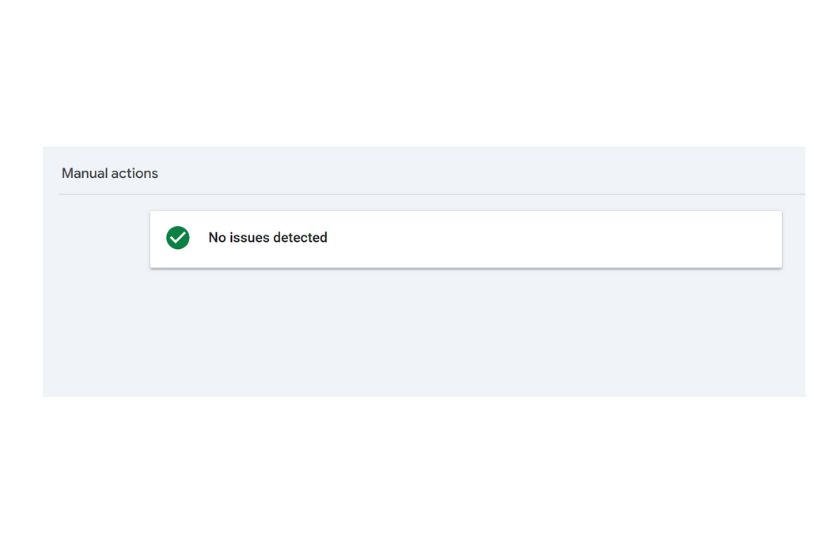
Avoid These Costly Google Search Console Mistakes in E-commerce SEO
Even with a powerful tool like GSC, many e-commerce site owners overlook critical signals that impact rankings and user experience. Here are some common mistakes you should avoid:
🔸 Not Submitting Updated XML Sitemaps
When new products or collections are added, failing to submit an updated sitemap means search engines may never index those pages quickly.
🔸 Ignoring Mobile Usability Errors
Most e-commerce traffic comes from mobile. Skipping the “Mobile Usability” report can lead to high bounce rates and lost sales.
🔸 Overlooking Coverage Issues
The Index Coverage report often flags “Crawled – currently not indexed” or “Duplicate without user-selected canonical” pages. These can quietly suppress your product listings from search.
🔸 Forgetting Manual Actions or Security Warnings
Google penalties and malware warnings in GSC are rare — but deadly. Not checking these can destroy organic visibility overnight.
🔸 Misusing Disavow Files
While GSC lets you disavow toxic links, misusing it can do more harm than good. Always analyze backlinks carefully before acting.
Final Thoughts
Using Google Search Console effectively can help your e-commerce website improve SEO, enhance user experience, and increase sales. Regularly monitor these reports and take action on the insights to stay ahead of your competition. Start optimizing your GSC data today to grow your online store successfully!
Ready to Grow Your Business with Proven SEO Strategies?
WorkSEO is a trusted SEO agency with a 100% success rate in delivering real results and quality leads for our clients. Whether you’re running an e-commerce store, a service-based business, or a local company, we have the expertise to boost your visibility and drive targeted traffic.
✅ Get more leads
✅ Improve your Google rankings
✅ Turn clicks into customers
Call us today or drop a message on WhatsApp:
📞 +91 9442611433
📩 Or Click here to get a free quote
Let’s take your business to the next level with SEO that actually works.
Latest Insights from Our SEO Experts
Stay updated with actionable SEO tips, strategies, and trends from the WorkSEO editorial team—designed to help your business grow organically and rank higher on search engines.
In today’s competitive digital world, ranking on Google’s first page is not optional—it’s essential. Whether you’re a startup, local business, […]
In 2025, the competition for legal keywords is tougher than ever—especially for divorce and family law attorneys in the USA. […]
In a competitive city like Chennai, your online visibility defines your business success. Whether you’re an emerging startup or a […]