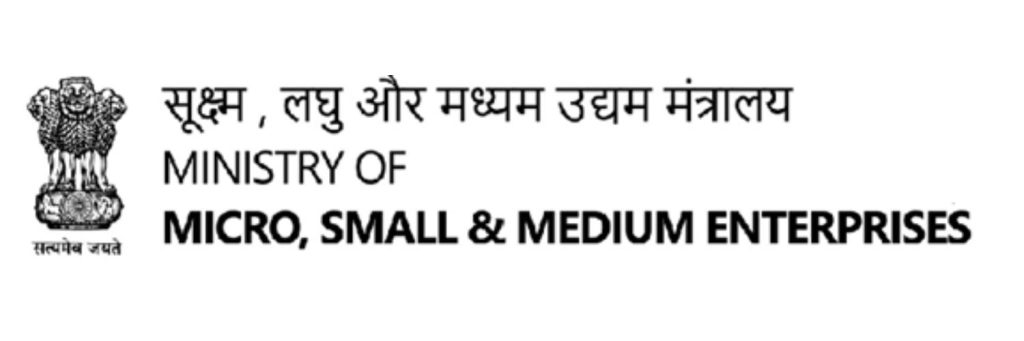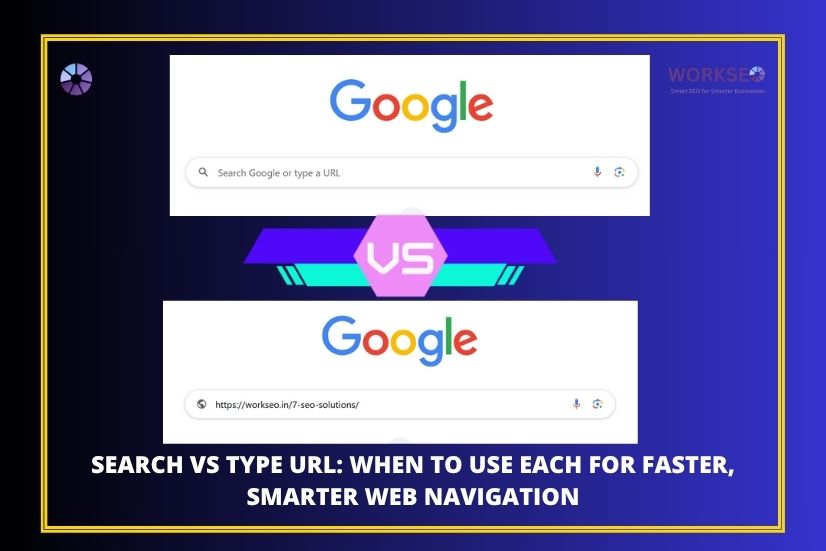
Introduction
How People Usually Access Websites
Most people visit websites in two simple ways:
They type a web address (URL) directly into their browser
Or they use a search engine like Google to find the site
Typing the URL is fast and direct. It’s best when you already know the exact web address.
Using a search engine helps when you’re unsure of the site name. You just enter a few keywords, and Google shows you matching websites.
Why This Difference Matters
Understanding how you reach a website can help in many ways:
Faster navigation: Going straight to a URL saves time
Better privacy: Direct access avoids sharing data with search engines
Smarter browsing: Search engines may show ads or old links that slow you down
Knowing the best method makes your browsing smoother and safer. It also helps you spot fake or misleading links.
WorkSEO Helps You Navigate Smarter
At WorkSEO, we’re more than just an SEO agency. We help businesses and users make sense of how the web works.
Whether you’re building a site or browsing one, the way users reach it affects performance and trust. We guide businesses to rank better on Google. And we educate users to browse smarter.
WorkSEO brings insights that boost traffic, improve experience, and build trust—on both sides of the web.
Let’s make the internet easier for everyone to us
Understanding the Basics: Search Google vs Typing a URL
When you want to visit a website, you have two main choices:
Search Google
Type a URL directly into your browser
Let’s break these down.
Searching Google means entering words or phrases into the Google search bar. The search engine then shows a list of websites that match your query. This is helpful when:
You don’t know the exact website name
You want to compare different sites
You’re looking for general information or product reviews
Typing a URL means entering a full web address, like www.workseo.in, into the browser’s address bar. This method is best when:
You already know the website
You want to go straight to a trusted source
You want to skip ads and search results
Key Differences and Why They Matter
Here’s how these two actions shape your online experience:
Speed: Typing a URL gets you there faster
Accuracy: Direct typing avoids clicking the wrong link
Privacy: Skipping Google means less tracking
Control: You choose the exact site without distractions
Knowing the difference helps you save time and stay safe online.
At WorkSEO, we use this understanding to help businesses get found faster and more accurately. When you know how users behave online, you can build smarter SEO strategies.
1.What Does Typing a URL Mean?
When you type a URL, you enter a website’s full address into the browser. This address tells your browser exactly where to go on the internet.
A URL usually looks like this:https://www.workseo.in
Let’s break it down:
http or https shows the connection type
https means the site is secure
www is the subdomain (some sites don’t use it)
workseo.in is the main domain name
You enter this address in the browser’s address bar, not the search bar. The browser then loads the website directly—no Google results, no ads, no distractions.
How Browsers Handle URLs
Modern browsers are smart. If you type just a name, like “WorkSEO,” they might:
Try to guess the full address
Or run a search on Google
To go directly to a website, always type the full URL. Include the domain ending like .com, .in, or .org.
Why It’s Useful
Typing a full URL helps when:
You know exactly which site you want
You want a quick, direct visit
You want to avoid fake or misleading links
At WorkSEO, we encourage safe, smart browsing. Knowing how URLs work helps both users and site owners. It builds trust and improves your online journey.
Want to learn more about how users find your site? Let WorkSEO help you optimize every step.
2.How Google Search Works
When you type something into Google, you’re entering a keyword query. This can be a word, question, or phrase—like “best SEO agency in Chennai.”
Google uses this query to search through millions of web pages in seconds. It then shows a list of results. This page is called the SERP—short for Search Engine Results Page.
What Happens Behind the Scenes?
Here’s a simple look at how Google works:
You type a query into the search bar
Google scans its index for pages that match your words
It ranks the pages based on many factors
You see a list of the most relevant links
How Google Ranks Pages
Google uses a smart algorithm to decide what shows up first. Key factors include:
Relevance: Does the page match the search intent?
Content quality: Is the content useful and well-written?
Authority: Is the site trusted and linked by others?
User experience: Is the page fast, mobile-friendly, and easy to read?
The top results often get the most clicks. So if your website isn’t on page one, users may never find it.
That’s where WorkSEO comes in. We help your site meet Google’s standards. Better rankings mean more traffic, more leads, and more growth.
Want to show up higher in Google search? Let WorkSEO guide your way.
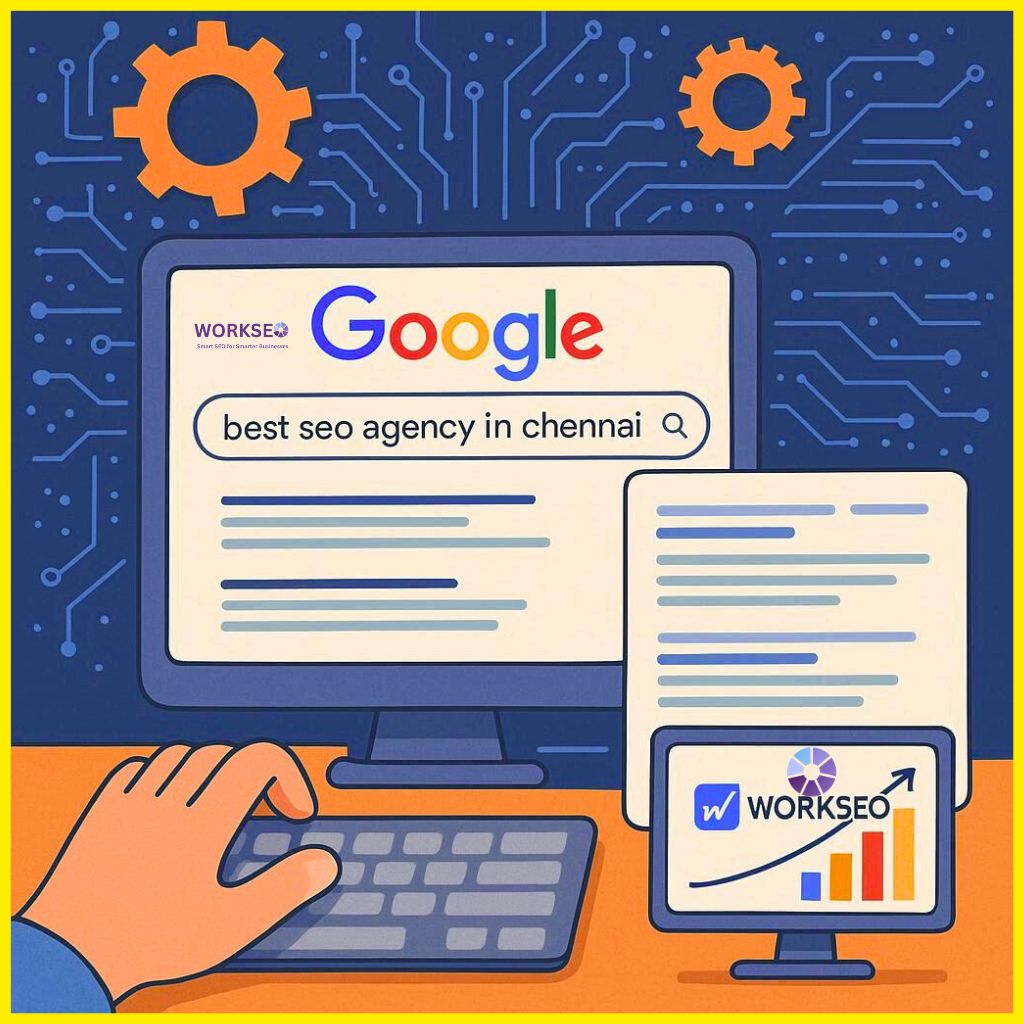
3.Speed Comparison: Which Is Faster?
When it comes to speed, typing a URL is usually the quicker option—especially if you know the exact address.
Typing a URL
If you’ve visited the site before, your browser often remembers it. As you start typing, it shows auto-suggestions based on your browsing history.
For example, if you type “wor,” your browser might suggest https://www.workseo.in instantly. You can just press enter and go straight to the site.
This saves time and avoids extra steps.
Searching on Google
When you search on Google, the process takes longer:
You type a keyword or phrase
Google loads the results page
You scroll through links to find the right one
You click a result and wait for that site to load
Even with Google’s auto-suggestions, you still go through more steps.
What’s the Difference in Real Time?
Typing a known URL can get you to a site in 1–2 seconds.
Using Google may take 5–10 seconds, depending on your connection and decision time.
Why It Matters
In digital marketing, every second counts. Faster access means better user experience and lower bounce rates.
At WorkSEO, we optimize websites for speed and visibility. Whether users type your URL or search for it, we make sure they reach you fast.
Need a faster site or better rankings? WorkSEO is here to help.
4.Privacy Considerations in Both Methods

Your privacy matters every time you go online. The way you access a website—by searching or typing a URL—can affect how much of your data is shared.
Searching on Google
When you use Google to find a website:
Your search terms are tracked
Google may log your IP address, device, and location
Your activity helps Google show personalized ads
This means your search behavior becomes part of your online profile. You may start seeing related ads on other websites and platforms.
Typing a URL Directly
When you type a full URL into your browser:
You skip the search engine
Fewer third parties track your activity
Only the visited website may collect basic data (like browser type or time spent)
This gives you more control. It also reduces the number of companies collecting your information.
Which Is Safer?
Direct URL entry is often the more private option. You avoid unnecessary tracking and limit exposure to ads or misleading results.
At WorkSEO, we value transparency and user trust. That’s why we help businesses build secure, privacy-respecting websites.
Want your site to be trusted by both users and search engines? Let WorkSEO create a better experience—one that respects privacy and builds long-term value.
5.When to Type a URL Directly
Typing a URL is the fastest way to reach a website—when you know where you’re going. It skips search engines and takes you straight to the source.
Here are the best times to type a URL directly:
1. You Know the Website Name
If you already know the exact web address—like www.workseo.in—just type it. It’s quick, simple, and avoids unnecessary clicks.
2. You’re Visiting a Trusted Site
For banks, business tools, or client portals, typing the URL adds a layer of safety. It helps avoid phishing scams or fake lookalike websites.
3. You Use Bookmarks
If you’ve saved the site in your browser, just click the bookmark or start typing. Your browser will often suggest it automatically.
4. You Want a Distraction-Free Visit
Typing a URL means no ads, no unrelated search results, and no confusion. You land exactly where you intended.
5. You’re on a Shared Device
Typing or using bookmarks avoids leaving keyword trails in the search history. It keeps your activity more private.
At WorkSEO, we help websites become the destination users want to type. From brand trust to speed, we guide businesses to build direct traffic—and turn first-time visitors into repeat users.
Need help making your website more memorable and secure? WorkSEO is ready to support you.
6.When to Use Google Search

Google Search is the go-to tool when you’re looking for something new or exploring your options. It’s fast, flexible, and helps you discover a wide range of websites.
Here are the best times to use Google Search:
1. You Don’t Know the Website Name
If you’re unsure where to go, just type what you need—like “best SEO agency in Chennai.” Google will show you a list of possible sites.
2. You’re Researching a Topic
Need information on a subject? Google helps you explore blogs, news articles, and guides. It’s perfect for learning and comparing different views.
3. You’re Shopping or Comparing Products
When you’re not sure which brand to trust or want the best price, search for it. You’ll see reviews, ratings, and multiple sellers—all in one place.
4. You Want Local Options
Looking for nearby services? Google uses your location to show results close to you, like “digital marketing agency near me.”
5. You Need Quick Answers
For simple facts—like definitions, weather updates, or how-tos—Google gives instant answers right on the results page.
Google Search is powerful, but it’s also competitive. That’s why your business needs to stand out.
At WorkSEO, we help you rank higher on Google and get noticed by the right people. Whether users are exploring or buying, we make sure they find you first.
7.How Browsers Handle Input in the Address Bar
Modern browsers use a smart feature called the omnibox—a single bar that works as both a search tool and a URL input field. It’s designed to make browsing faster and easier.
Here’s what happens when you start typing:
1. Instant Search
As you type words or phrases, your browser may show search results directly. It often uses your default search engine (like Google) to fetch suggestions instantly.
2. Autocomplete Suggestions
Browsers remember your past activity. If you’ve visited a site before, they suggest the full URL as you type. For example, typing “wor” may show https://www.workseo.in if you’ve been there before.
3. URL Predictions
Even if you haven’t visited a site, browsers might guess the full address based on popular websites. They try to match your input with known domains.
4. Bookmarks and History
The address bar also pulls data from your bookmarks and browsing history. If you bookmarked WorkSEO, just typing a few letters will bring it up.
Why This Matters
These features help users get to sites faster—whether by search or direct access. They reduce typing, save time, and improve the user experience.
At WorkSEO, we help businesses build brand visibility so they appear in search suggestions and stay top of mind. Whether users type or search, we make sure they find you easily.
8.SEO Relevance: How Search Behavior Impacts Website Traffic
The way users reach your website—by typing a URL or using Google Search—directly impacts your SEO strategy and overall traffic.
User Behavior Shapes Visibility
Some users type your URL because they already know your brand. This is called direct traffic. It shows brand trust and loyalty—but it doesn’t happen overnight.
Others discover your site through organic search. These users enter keywords into Google, and your website shows up in the results. This traffic depends heavily on how well your site is optimized.
Why It Matters for SEO
Understanding these behaviors helps shape a smarter SEO plan:
If many users rely on search, your site must rank well for relevant keywords
If users often type your URL, your brand has strong recall—something SEO can support
If you’re not getting either type of traffic, your visibility needs work
The right balance between search visibility and brand awareness leads to long-term growth.
How WorkSEO Helps
At WorkSEO, we study how people find and interact with your website. We use this data to:
Improve your keyword rankings
Build content that matches search intent
Strengthen your brand presence online
Whether users search or type, we help you stay visible, relevant, and trusted. Ready to attract more visitors and convert them into customers? Let WorkSEO take your traffic to the next level.
9.Common Mistakes When Typing URLs
Typing a website address may seem simple, but small mistakes can lead to big problems. These errors can cause loading issues—or worse, take you to unsafe websites.
Here are the most common mistakes people make when typing URLs:
1. Typos in the Domain Name
A small spelling error like “wokseo.in” instead of “workseo.in” can take you to the wrong site—or to a page that doesn’t exist.
Some fake websites even use common typos to trick users. This is known as typosquatting and can lead to phishing scams or malware.
2. Missing Prefixes (http or https)
While modern browsers often auto-correct this, older systems or security tools might block the request if the prefix is wrong or missing.
https is especially important—it shows the site is secure. Avoid sites with just “http” unless you trust them completely.
3. Forgetting the Domain Extension
Typing just “workseo” without “.in” or “.com” may lead the browser to perform a Google search instead of opening the site directly.
4. Using Spaces or Extra Characters
URLs should never contain spaces or special characters like “@” or “%” unless they’re part of the actual address. These can break the link.
Stay Safe and Accurate
To avoid errors:
Use bookmarks for sites you visit often
Double-check the spelling and extension
Look for the lock icon (🔒) for secure connections
At WorkSEO, we not only improve your search visibility—we also help build a secure, memorable brand users can type confidently.
10.Technical Behind the Scenes: DNS and HTTP Requests
Ever wonder what happens after you type a URL or click a search result? A lot goes on in the background to bring the website to your screen—within seconds.
Here’s a simple look at the process:
1. DNS Lookup
DNS stands for Domain Name System.
When you enter a URL like www.workseo.in, your browser first asks a DNS server to find the IP address linked to that domain.
Think of DNS as the internet’s phone book. It matches names to numbers.
2. Connecting to the Server
Once the IP address is found, your browser sends a request to the website’s server.
This is called an HTTP or HTTPS request.
HTTP is the basic connection
HTTPS adds a security layer (the “S” stands for secure)
The server checks the request and responds by sending the website data back to your browser.
3. Loading the Page
Your browser takes the data—HTML, CSS, images, scripts—and puts it all together.
In just a few seconds, the full webpage appears on your screen.
Why It Matters
A slow DNS or unoptimized server can delay the entire process. That’s why site speed, hosting, and security matter for both users and SEO.
At WorkSEO, we work behind the scenes too. From faster load times to secure connections, we help your website perform better at every step.
How Voice Search Is Changing Navigation Habits
Voice search is reshaping how people find information online. With the rise of voice assistants like Siri, Google Assistant, and Alexa, users now speak instead of type.
This shift changes both search behavior and website access patterns.
From Typing to Talking
When users speak, they use natural language—longer, more conversational phrases.
Instead of typing “SEO agency Chennai,” they say, “Who is the best SEO agency in Chennai?”
This impacts how search engines interpret queries and what results they show.
What Voice Search Means for Navigation
Fewer direct URLs: People rarely say a full web address out loud
More reliance on search engines: Voice assistants pull results from top-ranking pages
Local and mobile focus: Many voice searches are done on the go, often for nearby services
Featured snippets win: Assistants usually read the top answer aloud—often from Google’s featured snippet
Why Businesses Must Adapt
Voice search gives users faster answers—but only to sites that are well-optimized. To appear in voice results, your content must be:
Clear and concise
Structured with FAQs or conversational headings
Optimized for long-tail and question-based keywords
At WorkSEO, we help businesses stay ahead of these trends. From voice-friendly content to featured snippet targeting, we ensure you’re ready for how users search today—and tomorrow.
Safe Browsing Tips When Typing URLs
Typing a website address may feel simple, but doing it wrong can lead to risky websites. Here are a few tips to help you stay safe while browsing.
1. Double-Check the URL
Always look closely at the spelling.
Hackers often create fake sites that look similar to real ones—for example, using “work-seo.in” instead of “workseo.in”.
These sites can steal your data or install harmful software.
2. Use HTTPS, Not HTTP
Look for https:// at the beginning of the URL.
The “S” means the site is secure and encrypts your data.
Also, check for the lock icon in your browser—it’s a good sign the site is safe to use.
3. Avoid Clicking Unknown Links
Don’t type URLs you found in suspicious emails or messages.
Instead, search for the business name on Google and go through trusted sources.
4. Bookmark Trusted Sites
Save important websites—like your bank or business tools—as bookmarks.
That way, you don’t risk mistyping them every time.
5. Use a Secure Browser
Browsers like Chrome, Firefox, and Safari often warn you if a site seems unsafe.
Keep your browser updated to get the latest protection.
At WorkSEO, we help build websites that users trust—fast, secure, and easy to remember. A safer web starts with smart habits and reliable SEO.
How Businesses Can Optimize for Both Modes of User Access
Today’s users find websites in two main ways:
By searching on Google
By typing the URL directly
Smart businesses need to be ready for both. A strong online presence means showing up in search and being memorable enough for users to type your name without help.
Here’s how to do it:
1. Strengthen Your SEO
To win in search, your site must be visible on page one.
Focus on:
Targeting the right keywords
Writing helpful, keyword-rich content
Optimizing page speed, mobile usability, and metadata
Earning quality backlinks
This ensures users find you when they search for services you offer.
2. Build a Memorable Brand
If users remember your name, they’re more likely to type your URL.
Tips to stand out:
Use a short, easy-to-spell domain name
Keep your branding clear across all platforms
Create a professional logo and strong homepage design
Use consistent messaging and tone
3. Secure Your Website
Make sure your domain uses HTTPS and loads quickly.
Direct visitors expect a safe and smooth experience, especially if they’re repeat users.
4. Encourage Bookmarks and Shares
Ask users to bookmark your site or share it with others.
Simple calls-to-action like “Save this page” or “Visit us directly at…” help increase direct traffic.
At WorkSEO, we combine powerful SEO with brand-first strategies. Whether users search for you or type your name, we make sure they find—and trust—you.

Tired of Low Traffic and Zero Conversions?
WorkSEO helps businesses dominate search rankings with smart, scalable SEO.
From technical audits to high-converting content — we handle it all.
Conclusion
Understanding how users access websites—by searching on Google or typing a URL directly—is key to improving your online experience.
Typing a URL is fast, private, and direct. It works best when you know the site.
Using Google Search helps you explore, compare, and discover new websites or information.
Each method has its place. Choose direct entry when speed and security matter. Use search when you’re exploring options or need more context.
For businesses, this means your website must be easy to find through search and easy to remember for direct visits. Both traffic sources matter—and your digital strategy should support them.
At WorkSEO, we help you capture attention from every angle.
We improve your search engine rankings
We boost brand visibility
We optimize your site for speed, security, and trust
Want to grow your traffic and convert more visitors?
Contact WorkSEO today for a free SEO consultation or website audit.
Let’s build a smarter, stronger online presence—together.
Latest Insights from Our SEO Experts
Stay updated with actionable SEO tips, strategies, and trends from the WorkSEO editorial team—designed to help your business grow organically and rank higher on search engines.
In today’s competitive digital world, ranking high on Google isn’t optional — it’s essential. For businesses in Erode, SEO has […]
In today’s digital-first world, having a strong online presence is essential for every business — whether you’re a startup, SME, […]
A well-designed website is the foundation of a successful online business. In a competitive market like Coimbatore, your website is […]